
Student Office 365 request
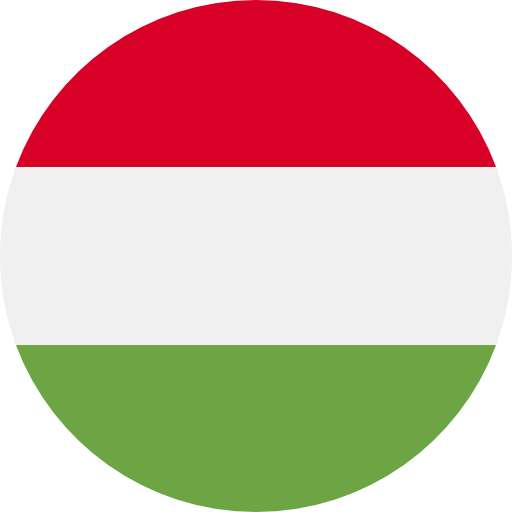

For employees the request can be done HERE.
The University Informatics Center is making the Microsoft Office 365 ProPlus service available to students through the Clean Software program.
The package includes, but is not limited to:
- Electronic mail with the domain name @ hallgato.sze.hu (50 GB)
- OneDrive Cloud Storage (5 GB)
- Office Online
- Download and install Office 365 ProPlus on up to 5 computers and 5 additional mobile devices
After a possible unsuccessful completion of the studies (eg canceled for study reasons), after an e-mail notification, the service will be terminated with a grace period of 30 days.
A registration steps
- Enter your Neptune code and Neptune recorded email address.
- We'll send an email to the address you provided, using the link in it to confirm your request.
- Neptun and the status registered in the card system will be checked. Based on this, the EIK creates the account required for login in the form lastname.firstname@hallgato.sze.hu
- We will send your username and password to your first login to the email address you provided during registration.
- It is important to provide at least one secondary email address after your first login, as this will allow you to recover your password without administrator intervention if you forget it.